A new post category in micro.blog, filtered to include existing posts
Micro.blog is a really useful and easy way to host a website. Even though it feels more like a cottage industry than a corporation there are way more features (and apps!) than I can probably use. It’s amazing how much Manton Reece, micro.blog’s creator, has achieved.
Under the hood the micro.blog platform is based on the Hugo static site generator, but there are a few differences. One such difference is post categories.
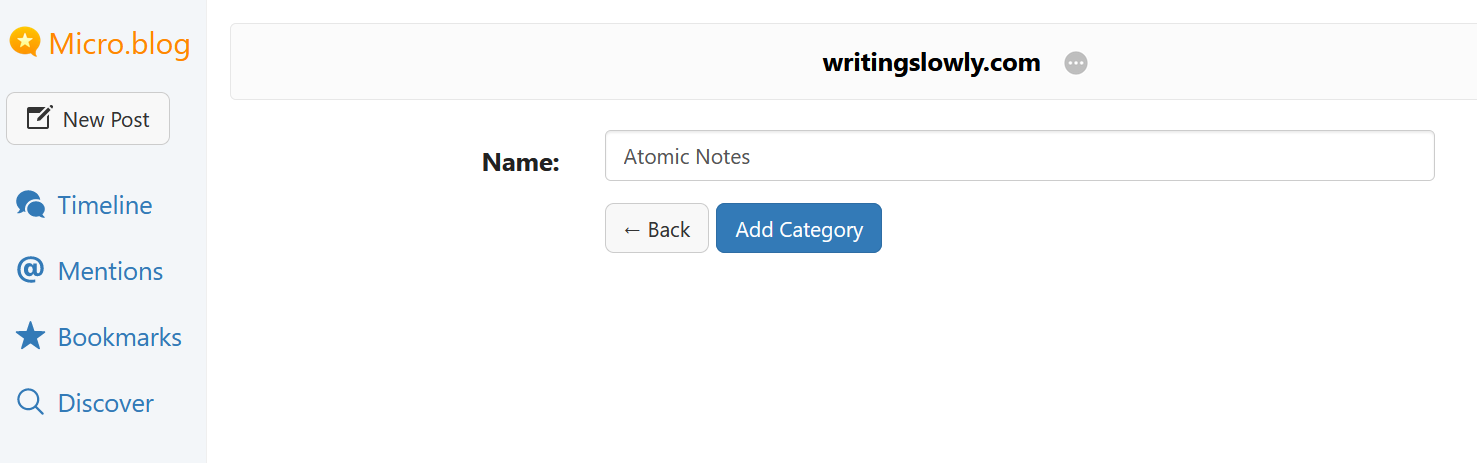
Here’s a new category being created.
It’s very easy to create a new category of posts, then you can use a filter to automatically add all new posts that include a selected key-word (or emoji, or even html element). By default only new posts are affected. But by running the filter you can also add all previous posts that meet the selected criteria. That’s what I wanted to do.
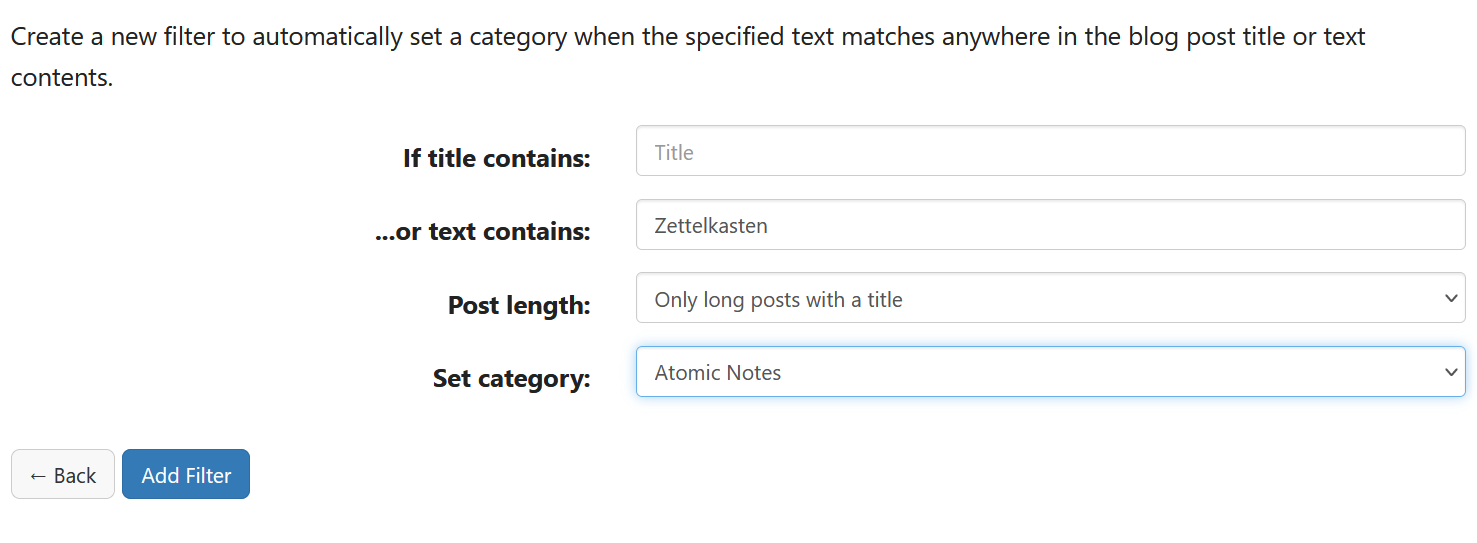
Once you have a new category, you can add a filter. This particular filter assigns to this new category only long posts with a particular word in the text.
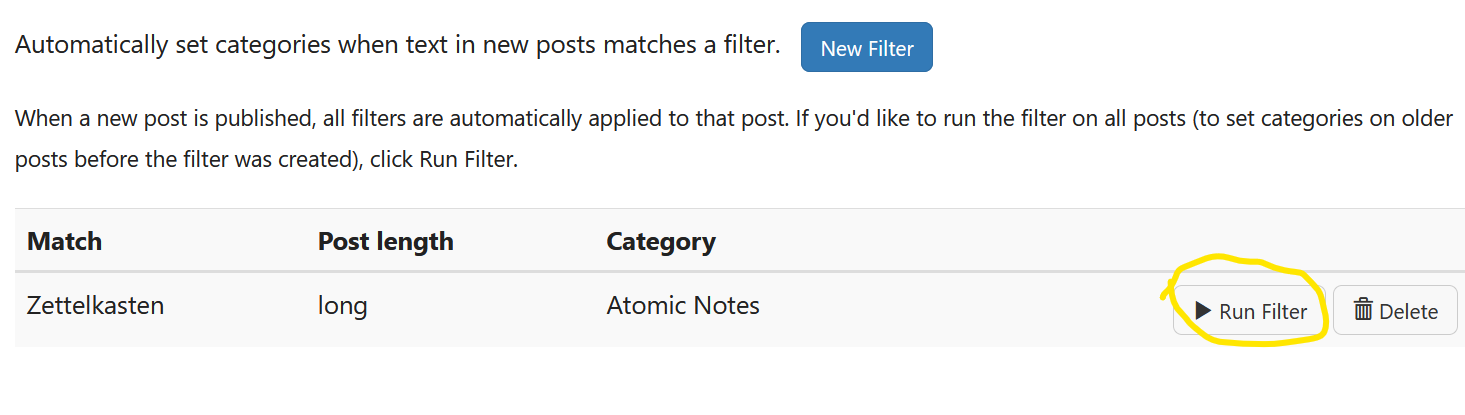
When you run the filter, all existing posts that match will be added to the category. And future posts will be added automatically.
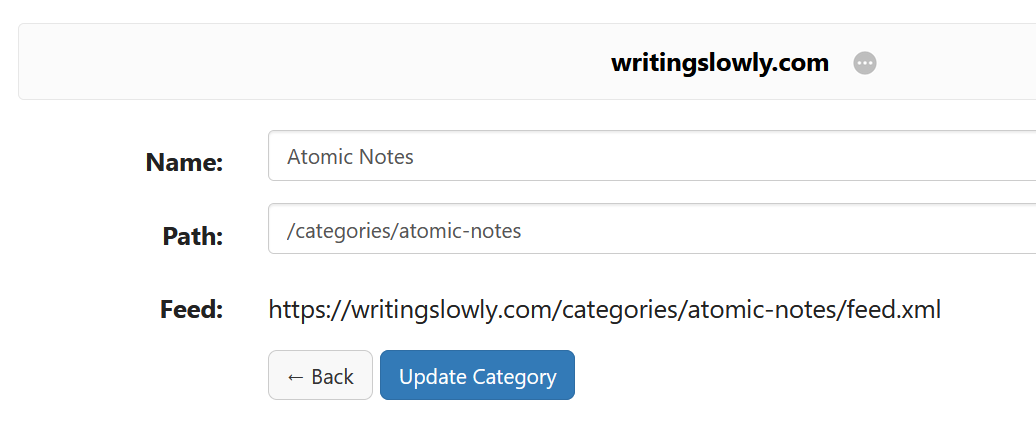
Also, each category gets its own RSS feed, which can be very useful.
This process was much easier than I expected!
More info from elsewhere: